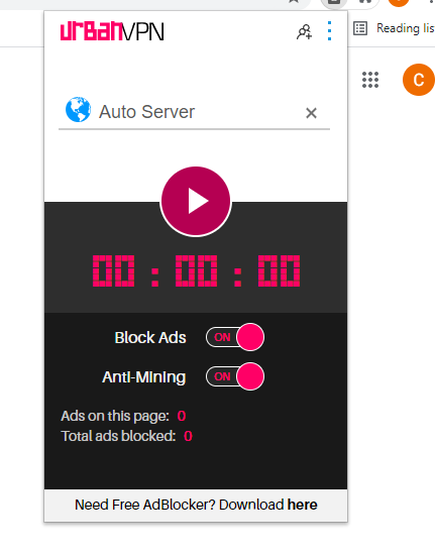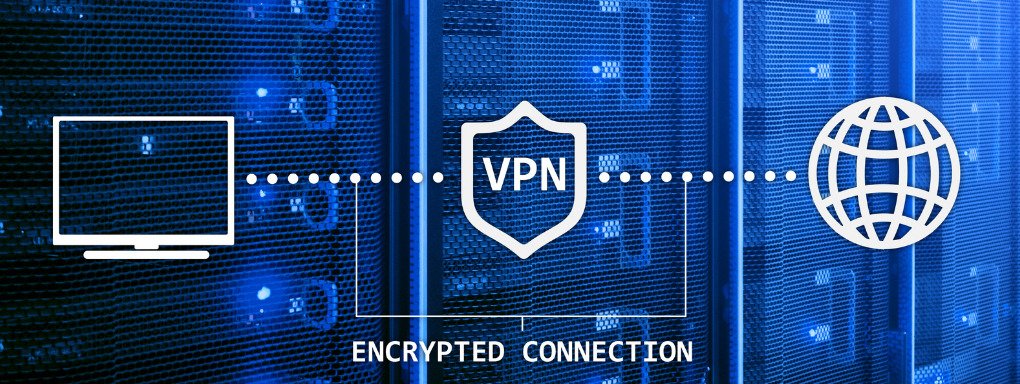
Naval Criminal Investigative Service
VPN Guide
WHAT IS VPN?
VPN stands for 'Virtual Private Network' , which gives you online privacy by masking your IP address and keeps your identity as well as your location hidden. It also establishes a well secured and encrypted connection to the internet.
Good reasons to use VPN:
Safety and security from being exposed
Anonymity
Breaking Geo-Restrictions
Safety while using public WI-FI
HOW TO INSTALL VPN?
UrbanVPN is a free and an easy VPN to use.
I will be using Chrome in this guide, but it’s also possible to install on Edge, Firefox, Windows, Android, iOS and Mac.
Go to urbanvpn.com and select the language you want
A new tab will open in google extensions. Click ‘’Add to Chrome’’ and in a pop-up window "Add extension"
Now your VPN will start to download and get installed in your chrome browser!
HOW TO USE VPN?
When the VPN has been successfully downloaded and added to your browser, click the button that looks like a puzzle piece.
Click on the ‘’Urban Free VPN’’ extension and your VPN will open. Click "Agree"
Here you can select if you want to Block ads or have anti-Mining on or off.
Click on the play button to start/stop your VPN running.
You can also select which country you want your server to be. So if you want to watch something on, for example netflix, but you don't have access to it in your country, select a country that has it and you will have access to that show or movie.
Still need help? Do not hesitate to contact any CSU member!